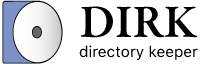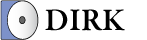Getting Started
Prerequisites
Currently, Dirk is available on all Windows 7 and Windows 10 systems.
Get Dirk
Windows 10 / Windows 7
For Windows users, Dirk is available for immediate purchase and download through the official website.
After purchasing Dirk, you will be provided with a download link to an Installer that can be used to retrieve and install the software.
For your convenience, all downloads of Dirk are personalized with your license information. As such, it is important to keep copies of this Installer in a secure location.
Installation
After purchasing Dirk, you will be provided a link to a stand-alone Installer (“Setup”) executable. Simply run this and and follow the simple prompts that appear. After installation, Dirk should be available in your Start Menu.
Alternative Installation Methods
Dirk is also available in the Microsoft Store.