Repository Snapshot
This section documents the Repository Snapshot screen
The power of Dirk lies in its ability to operate on repositories, in which you can take snapshots of information about the files contained on your local storage device (eg: your hard drive).
See the Managing Repositories section of the documentation for information about Creating or Opening repositories.
Once a repository has been opened, you will see a screen that will allow you to perform a large number of tasks. This includes the ability to View Snapshots of the files contained within the repository, manage and define Organization Rules, and see any Duplicate Files that may exist.
You can switch between these major tasks by selecting from the dropdown list that’s located at the upper-right hand section of the screen:
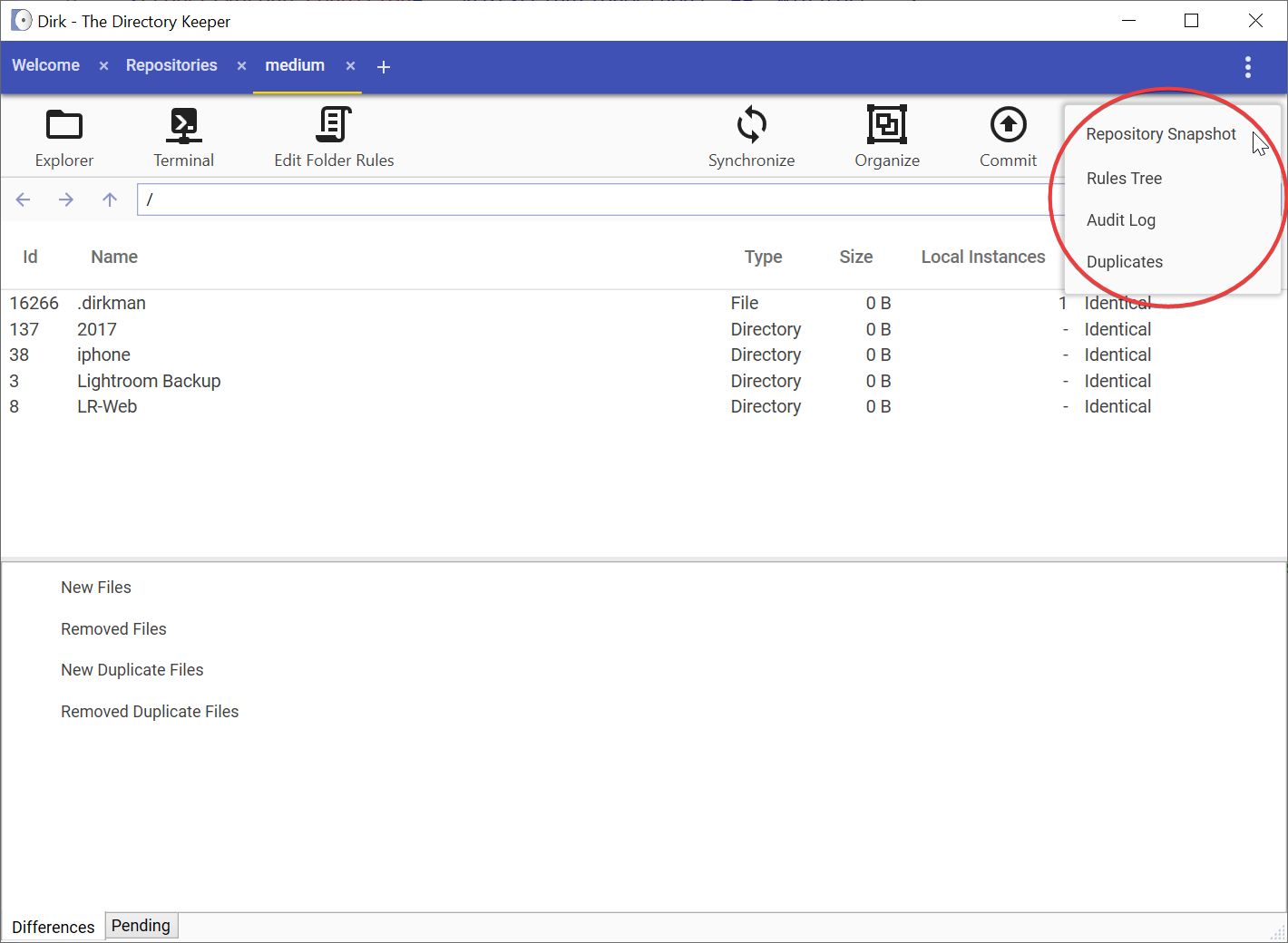
When you first open a Repository, you will see the Repository Snapshot sub-section by default.
Select from the topics below to see more information about the various sub-sections that are accessible from this screen
This section documents the Repository Snapshot screen
This section documents the Duplicates screen
This section documents the Rules Tree screen
This section documents the Audit Log screen