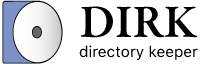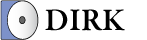Overview
What is Dirk?
Dirk is software designed to assist you in organizing and managing your digital file collections on an ongoing basis. Once installed, Dirk can automate tasks that will keep your computer organized and free of unnecessary, storage-reducing files.
For example, Dirk can aid you in the following ways:
-
Find duplicate files on your computer: This can range from performing a single scan within a folder for duplicate files, all the way to scanning an entire NAS (Network-Attached Storage) device in an automated fashion.
-
Intelligently organize your files: Create rules for how you want your files organized, and Dirk will handle the rest. Files can be moved and/or renamed. Duplicate files can automatically be found and optionally deleted, and you can specify which folders are the “correct” folders for specific file types.
-
Track changes to your storage: Dirk can create “snapshots” of your storage so that you can track changes over time. See when new files have been added. Detect when existing files have been moved, renamed, or deleted.
-
Keep your storage clean: After organizing your files (including optionally removing duplicated files), Dirk can identify folders that can be safely deleted (such as removing empty folders).
-
Personalized organization: Create rules that are as general or as fine-grained as you like. Rules are specified within specific folders, and can optionally apply to subfolders as well. Files can be ignored completely by specifying filename patterns (ie, wildcard or “glob” patterns).
Get started now!
Ready to learn more? Visit the Getting Started section to learn more!